
Cloud storage has become the backbone of modern business operations. Whether you’re using AWS S3, Azure Blob, GCP Storage, or...

As cloud adoption grows, so does the need for precise performance tracking. For IT teams, success hinges not just on storage availability—but on how well it’s managed, monitored, and optimized. That’s where cloud storage KPIs (Key Performance Indicators) come in. These metrics provide a clear view into usage, efficiency, and potential risks, helping businesses ensure data integrity, cost control, and scalability.
As cloud adoption grows, so does the need for precise performance tracking. For IT teams, success hinges not just on storage availability—but on how well it’s managed, monitored, and optimized. That’s where cloud storage KPIs (Key Performance Indicators) come in. These metrics provide a clear view into usage, efficiency, and potential risks, helping businesses ensure data integrity, cost control, and scalability.
But which KPIs matter most? This guide breaks down the top 10 metrics every IT team should monitor to maintain robust cloud performance.
In today’s dynamic IT landscape, cloud storage is more than a dumping ground for data—it’s a strategic asset. Measuring cloud storage performance through the right KPIs ensures better resource optimization, cost predictability, and security posture.
Ignoring these metrics can lead to overprovisioning, unexpected billing spikes, and bottlenecks in storage performance.
This is a foundational KPI. It tracks how much of your allocated cloud storage is actually being used. High utilization signals good resource use—but if it’s too close to 100%, it could indicate a risk of running out of space.
Monitoring storage utilization metrics allows IT teams to scale efficiently and avoid service disruptions.
How fast is your data growing? Tracking this over time helps forecast storage needs and budget planning. A sudden spike may signal underlying issues like duplicate files, logs not being purged, or security threats like ransomware.
Latency impacts everything from app performance to user experience. Cloud storage KPIs should always include read/write latency to measure how quickly your system retrieves or stores data. High latency could be tied to storage type, region, or configuration errors.
IOPS measures how many input/output operations your storage system can handle per second. For performance-sensitive apps, this is a crucial cloud infrastructure KPI.
This KPI focuses on how long it takes to access archived or cold storage data. If data retrieval is slow, it could delay business operations or disaster recovery.
Regular backups are non-negotiable. This metric tells you how often snapshots or backups are taken and whether they meet your cloud monitoring best practices. It’s vital for data protection and business continuity planning.
Cloud pricing can be tricky. This KPI helps evaluate how much you’re spending per GB of storage and whether your costs align with usage patterns. It’s often tied to cloud storage usage analytics.
Unexpected errors or corruption in file systems can indicate issues with cloud providers, network stability, or integration flaws. Tracking this helps mitigate risks before they become major disruptions.
Are your data replicas in sync? Is redundancy configured properly across regions? This KPI is essential for ensuring disaster recovery, fault tolerance, and monitoring cloud resource usage.
Not technically a performance metric—but crucial for compliance and security. Tracking who accesses what, when, and how helps prevent data breaches and aligns with internal governance protocols.
While all 10 metrics are valuable, the most critical cloud storage KPIs include storage utilization, IOPS, latency, and data growth rate. These directly impact performance, cost, and capacity planning.
For teams managing sensitive or regulated data, permission audit logs and backup frequency rise to the top of the priority list.
KPIs in cloud computing refer to measurable values that help teams assess the health, efficiency, and effectiveness of cloud services. For cloud storage specifically, these KPIs are tailored to reflect performance, cost-efficiency, and security of stored data.
When choosing and managing cloud storage, IT leaders should consider:
Monitoring the right KPIs gives insights into all four areas, enabling smarter decisions and fewer surprises.
Tracking these cloud storage KPIs empowers IT teams to stay proactive instead of reactive. In a cloud-driven world, visibility and measurement are non-negotiable for performance, security, and cost control.
Whether you’re building a KPI dashboard for IT teams or optimizing existing infrastructure, these 10 metrics serve as your north star.
Key KPIs include storage utilization rate, IOPS, read/write latency, and backup frequency. These metrics ensure performance, availability, and disaster readiness.
Use a mix of tools and dashboards to track storage utilization metrics, latency, IOPS, and error logs. These give you real-time and historical insights into your system's health.
Audit logs help track access patterns and potential misuse. They're essential for compliance, especially in industries handling sensitive data.

Cloud storage has become the backbone of modern business operations. Whether you’re using AWS S3, Azure Blob, GCP Storage, or...
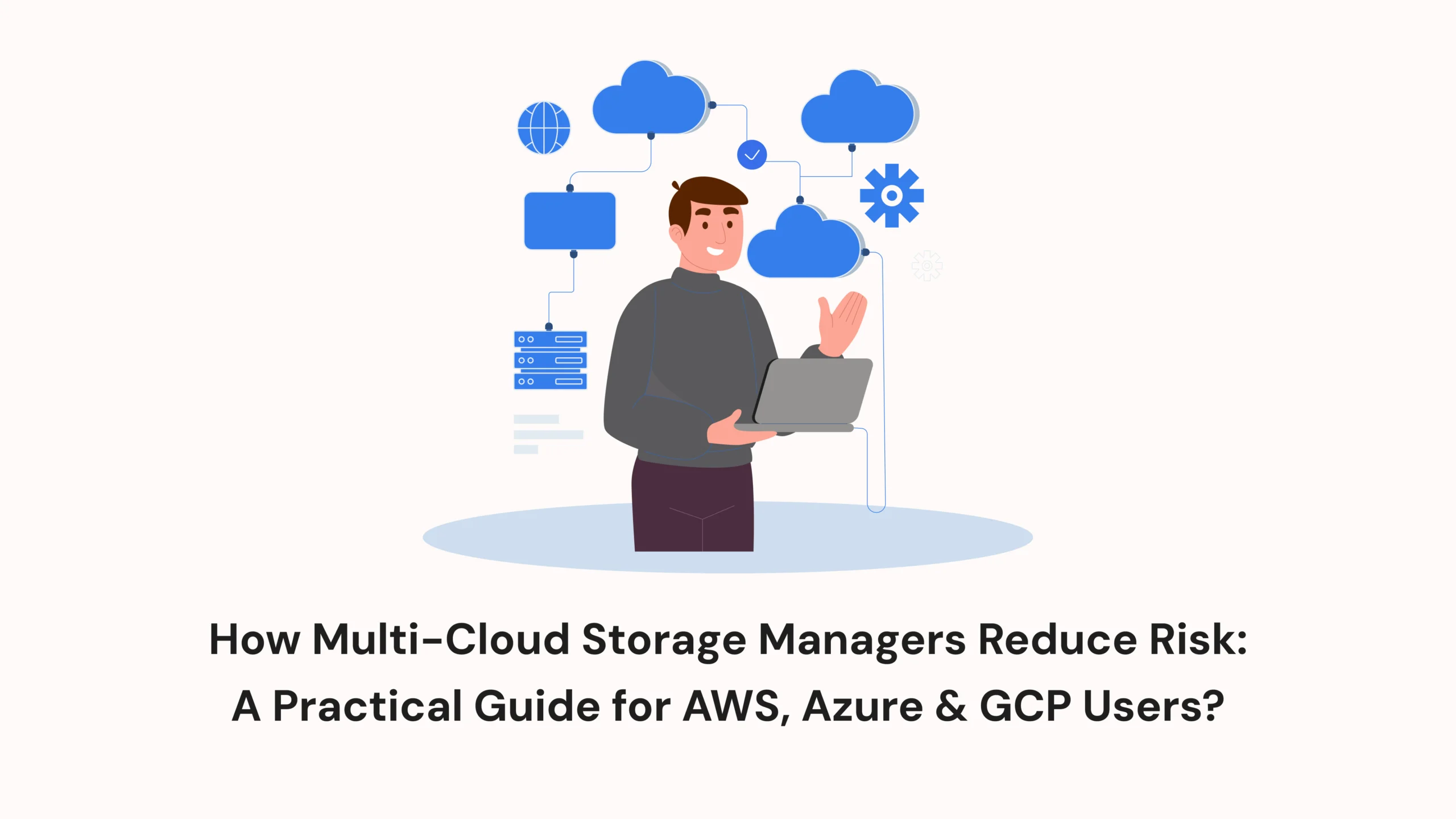
As businesses grow, so does the amount of data they manage. Increasingly, companies are choosing a multi-cloud strategy—using AWS S3,...
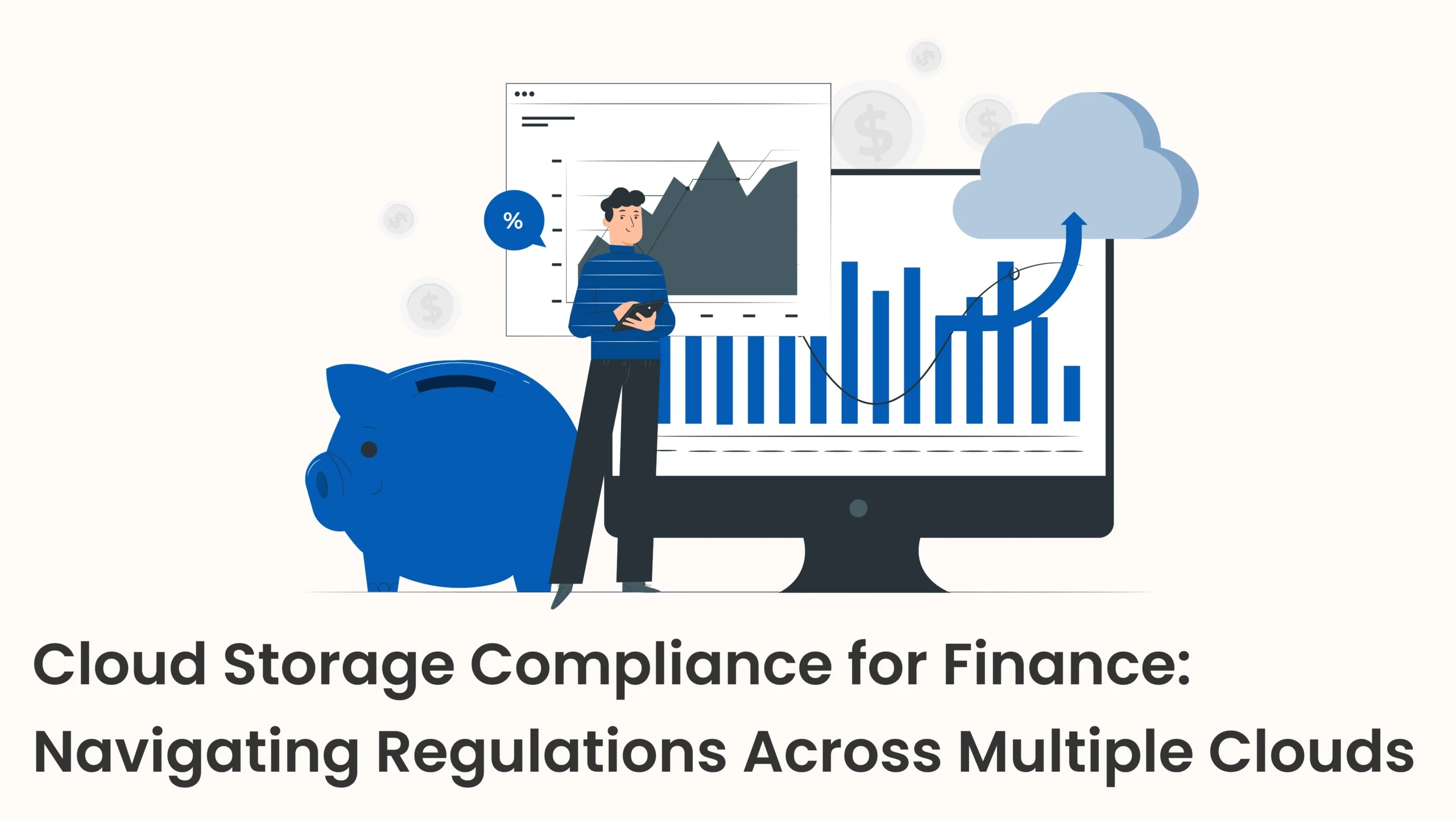
If you work in finance, you already know that trust is everything. Customers share their most personal financial details—account balances,...
WhatsApp us